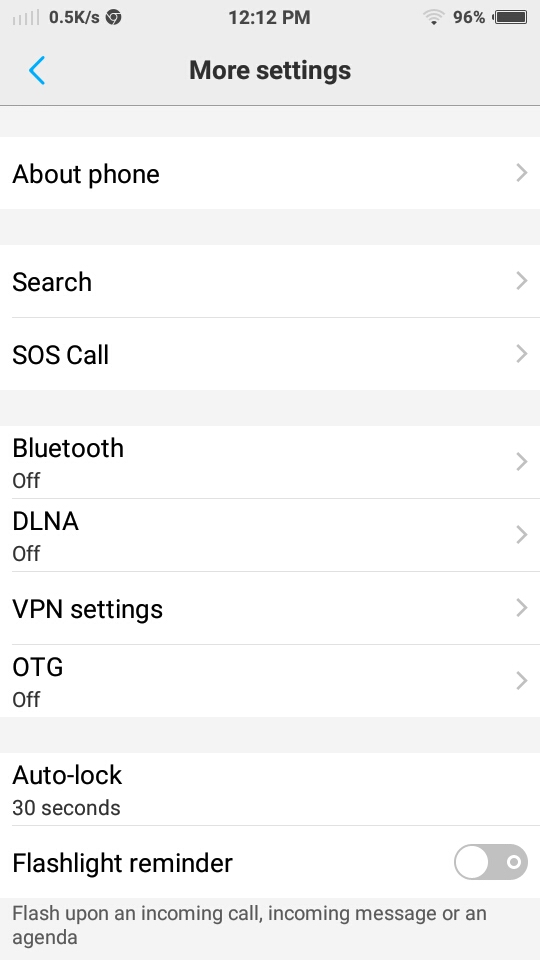Walpy-wallpaper app review

Hi everyone! Today I an here with a cool wallpaper app called Walpy. This app has cool and tons of wallpapers to select and also has some good features. So let's get into it. When you open the app this is how it goes. It has got two main tabs. Latest where you can get new wallpapers and Trending where you can get wallpapers that are downloaded by most people. Select the wallpaper that you like and click on the grey wallpaper icon to set it. In settings there is an option called Auto change wallpaper. Tap it to enable it. You can check the conditions that you want. This feature changes the wallpaper automatically after your desired time. You should make those wallpapers as your favorites. Click here to download the app from play store. So that's it. Hope you liked this app. Just give it a try. Share this post to everyone. And don't forget to subscribe my blog to get email notifications. Pls comment on what I should w...