How to save your mobile battery charge ?
Hi everyone! Today I am going to tell How to save your mobile battery charge .
I am here with two simple settings in your phone which you should take care of. By doing this you can save battery of your phone. So let's get into it.
1. Background process limit
Go to your phone's settings>About phone(or About device)>tap software version or build number whichever option is there in your phones 7 times. By doing this you enable developer options.
Select developer options and enable it.
Now scroll down and find an option called Background process limit. Set it to no background processes.
This will ensure no processes will work in the background which will save some battery charge .
2. Sounds and Vibrations
We have many sounds in our phone when we touch our phone, unlock, use keyboard etc. And their may also be vibrations. We think it is only a small sound and vibration but these occur whenever we tap our phone. These consume a good amount of our phone's battery. So these should be turned off.
Go to settings>sounds and turn off all these sounds and vibrations.
So that's all for today. Hope you found this post helpful. Share this to your friends. If you are new to this blog then don't forget to subscribe my blog to get email notifications. Comments are appreciated. You can also comment on what I should post next.
Thank you !
I am here with two simple settings in your phone which you should take care of. By doing this you can save battery of your phone. So let's get into it.
1. Background process limit
Go to your phone's settings>About phone(or About device)>tap software version or build number whichever option is there in your phones 7 times. By doing this you enable developer options.
Select developer options and enable it.
Now scroll down and find an option called Background process limit. Set it to no background processes.
This will ensure no processes will work in the background which will save some battery charge .
2. Sounds and Vibrations
We have many sounds in our phone when we touch our phone, unlock, use keyboard etc. And their may also be vibrations. We think it is only a small sound and vibration but these occur whenever we tap our phone. These consume a good amount of our phone's battery. So these should be turned off.
Go to settings>sounds and turn off all these sounds and vibrations.
So that's all for today. Hope you found this post helpful. Share this to your friends. If you are new to this blog then don't forget to subscribe my blog to get email notifications. Comments are appreciated. You can also comment on what I should post next.
Thank you !
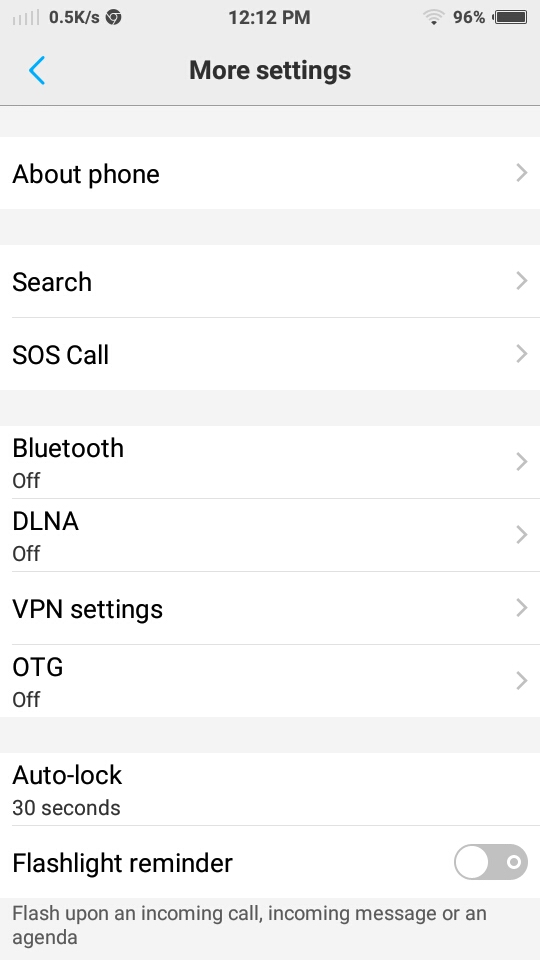













Comments
Post a Comment